The Gateway to Your Digital Life
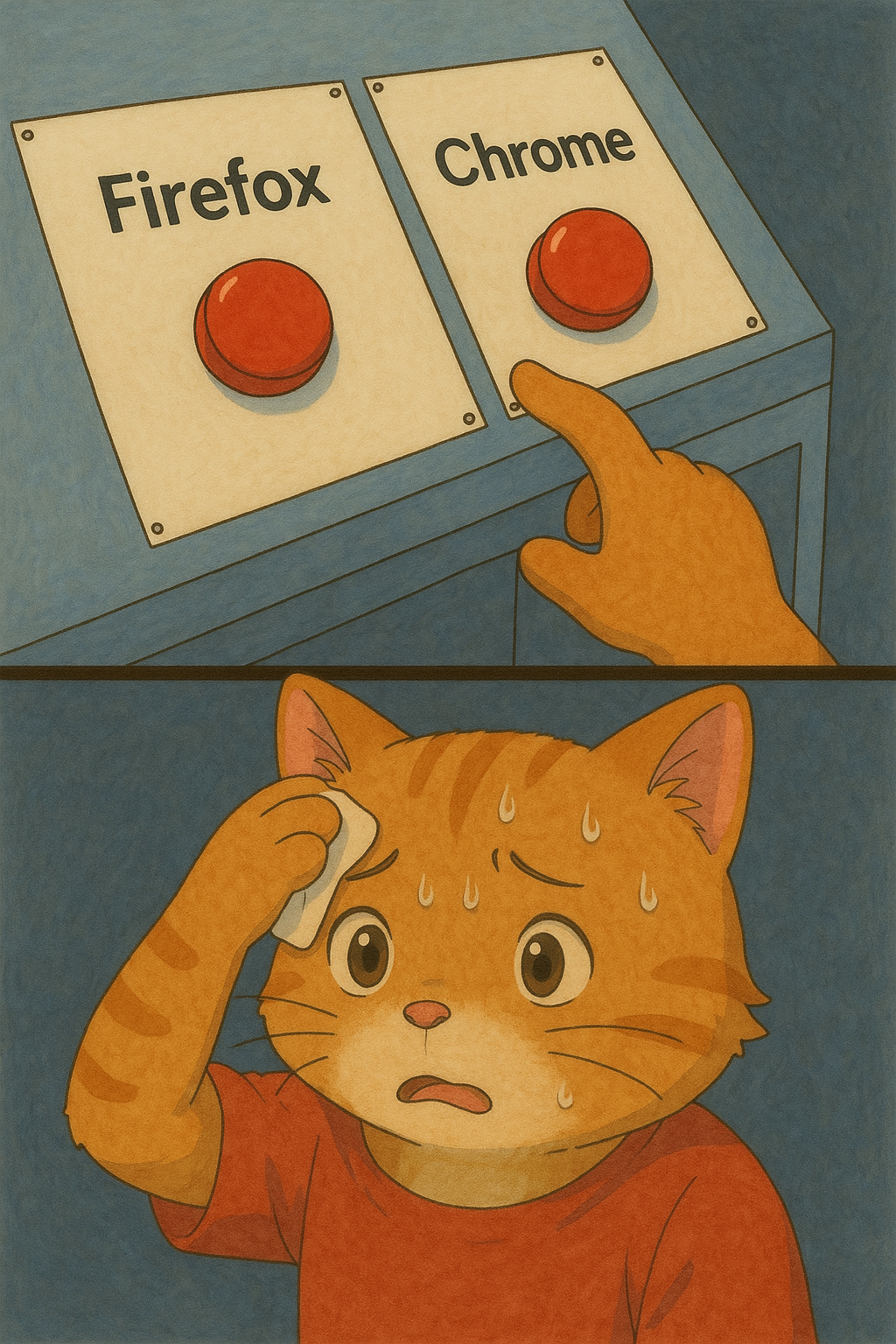
You probably don’t think much about your web browser. It’s just the app you click to access the internet, right?
Wrong. Your choice of a secure browser is actually the most important software decision you make in your digital life.
Think about it: your browser sees everything you do online. Every website you visit, every search you make, every form you fill out, every password managers you enter. If someone were to gain complete access to your browsing data, they would know more about you than most of your close friends.
And guess what? That’s exactly what’s happening with mainstream browsers.
How Big Tech Browsers Exploit You with Browser Tracking

When you use Chrome, Edge, or even Safari, you’re not just browsing the web - you’re being watched. This often involves extensive browser tracking. Here’s what’s happening behind the scenes:
They’re Building a Profile of You Through Browser Tracking
Every site you visit, every search you make, every click you take - it’s all being recorded and tied to your identity. Google’s Chrome doesn’t just remember your history to help you navigate back to sites - it’s building an extensive profile that follows you across the web using sophisticated browser tracking techniques.
They’re Selling Access to Your Attention
Why do you think Google pays Apple billions of dollars each year to be Safari’s default search engine? Because your attention and data are incredibly valuable. When you use these browsers, you’re not the customer - you’re the product.
They’re Making Privacy Hard to Achieve
Try finding the setting in Chrome to truly stop all tracking. Go ahead, I’ll wait. It’s nearly impossible because the settings are deliberately confusing, buried deep in menus, with misleading labels. This isn’t accidental - it’s by design to hinder your browser privacy.
They’re Locking You Into Their Ecosystems
Notice how Edge pushes Microsoft accounts? How Chrome encourages Google logins? These browsers are designed to funnel you into these companies’ other products and services, creating a web of dependency that’s hard to escape.
The User Agreement You Never Read

Did you actually read Chrome’s privacy policy before clicking “I agree”? Probably not. Here’s what you signed up for:
- Google can collect your entire browsing history
- They can record what you type into forms
- They track your location
- They keep recordings of your voice searches
- They store your payment information
- They monitor how you use the browser itself
All of this is perfectly “legal” because you clicked a button on a dialog you didn’t read. But is it ethical? Is it what you would choose if you understood the consequences for your browser privacy?
A Word of Caution About Firefox Privacy Concerns
Before we dive into alternatives, it’s worth noting recent developments with Mozilla Firefox. While Firefox has long been recommended as a privacy-friendly browser, Mozilla’s recent actions have raised concerns regarding Firefox privacy.
In early 2025, Mozilla introduced controversial new Terms of Use and updated their Privacy Notice. The changes initially included language that seemed to grant Mozilla broad rights to user data, causing significant backlash from privacy advocates as critics interpreted the new terms as Mozilla “asking users for the rights to whatever data they input or upload through Firefox.”
Even more concerning, Mozilla quietly removed key privacy guarantees from their FAQ page. Where they once proudly stated they “don’t sell your personal data to advertisers,” this commitment has been removed as Mozilla is “no longer willing to commit to not selling your personal data to advertisers.”
While Mozilla has since updated some of this language, the company now explains that they’ve changed their stance because “in some places, the LEGAL definition of ‘sale of data’ is broad and evolving.” This shift suggests that Mozilla may be preparing to engage in practices that could technically constitute selling data under some privacy laws.
These changes remind us that even seemingly privacy-focused organizations can change course when financial pressures mount, raising questions about the future of Firefox privacy commitments.
Breaking Free: Finding the Best Browser for Privacy (Chrome Alternatives)
The good news is that you have choices. If you’re looking for Chrome alternatives or simply the best browser for privacy, consider these options: Here are browsers that respect your privacy and digital sovereignty:
LibreWolf: An Enhanced Private Browser (Firefox Fork)
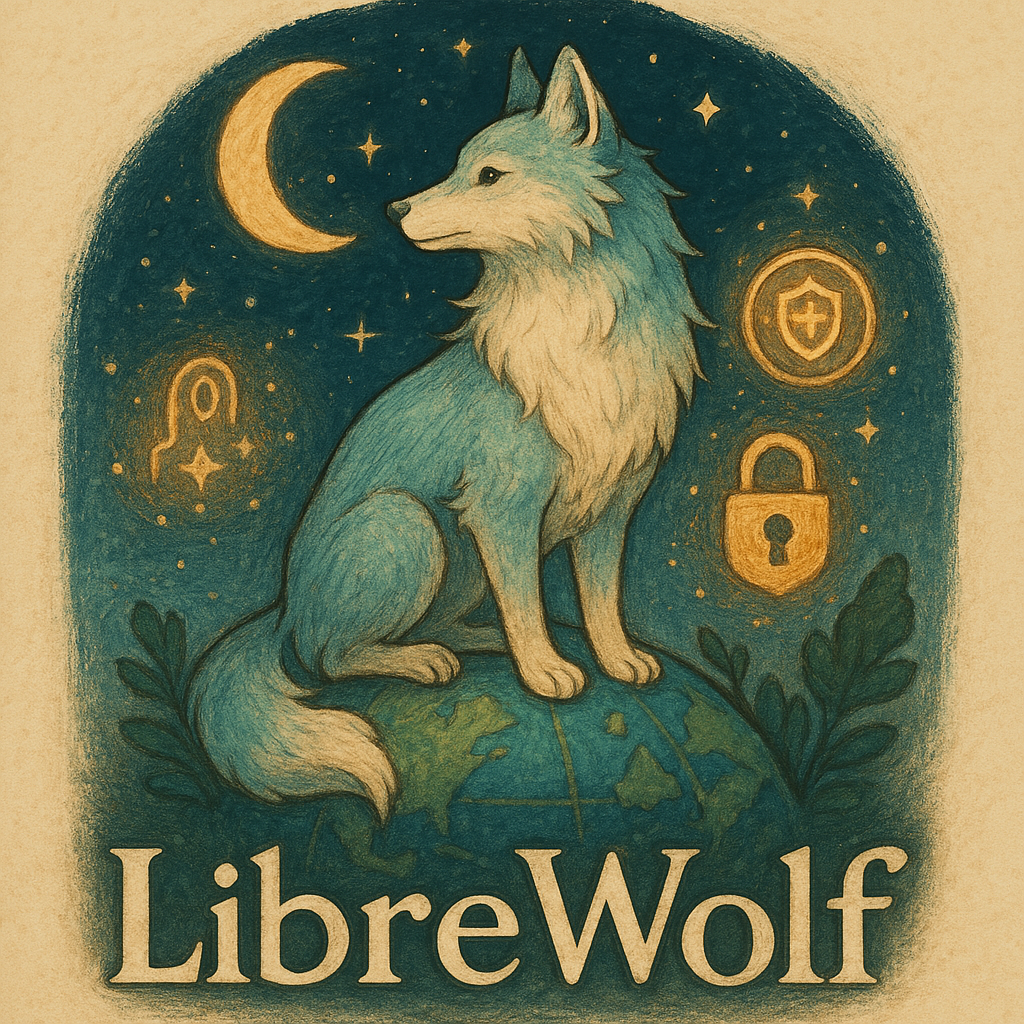
What makes it good:
- Fork of Firefox with all Mozilla’s tracking and telemetry removed
- A private browser focused by default with no need for complex configuration
- Comes with uBlock Origin pre-installed to block trackers and ads
- No data collection whatsoever
- Stricter fingerprinting protection than Firefox
Best for: Users who like Firefox’s functionality but want enhanced browser privacy without Mozilla’s data collection. Particularly good for technically-minded users who don’t mind occasional site compatibility issues in exchange for stronger privacy.
Quick tip: LibreWolf doesn’t update automatically like Firefox, so be sure to install the separate LibreWolf WinUpdater if you’re using Windows.
Firefox: The Familiar Option (Check Firefox Privacy Settings)

What makes it good:
- Open source software that anyone can inspect
- Strong privacy features that can be enabled (though not by default)
- Regular security updates
- Works well on most websites
Best for: Users who want a balance of privacy and convenience, but are willing to change settings and stay vigilant about Mozilla’s Firefox privacy policy changes.
Quick tip: After installing, go to Settings > Privacy & Security and select “Strict” tracking protection, and consider disabling telemetry to improve your Firefox privacy.
Brave: An Easy Switch to a Secure Browser

What makes it good:
- Based on Chromium (same engine as Chrome) so websites work the same
- Blocks ads and browser tracking automatically
- Upgrades connections to HTTPS / HTTPS Everywhere when possible
- Feels just like Chrome but without the spying, making it a solid secure browser choice.
Best for: Chrome users who want better browser privacy without a learning curve. If you’re used to Chrome, Brave will feel very familiar as one of the leading Chrome alternatives.
Quick tip: Brave works with most Chrome extensions, so you can bring your favorites along.
Vivaldi: A Customizable Private Browser
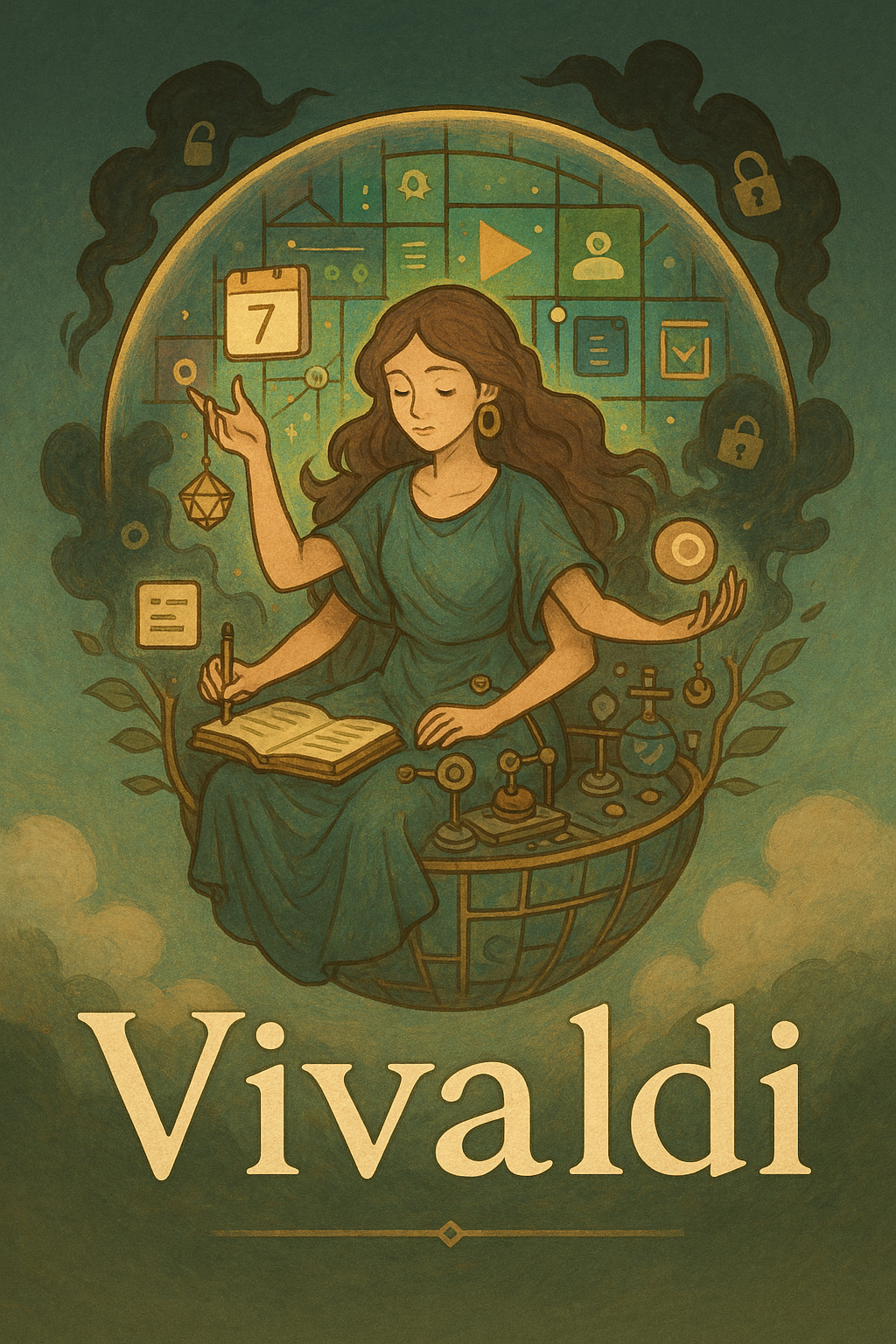
What makes it good:
- Incredibly customizable interface and features
- Built-in ad/tracker blocker (must be enabled during setup)
- No browsing history tracking or selling of your data
- Minimal data collection (only anonymous usage statistics)
- Built-in productivity tools like notes, calendar, and email client
Best for: Power users who want maximum control over their browsing experience while maintaining decent privacy. Perfect if you juggle many tabs and want built-in productivity tools in their private browser.
Quick tip: During setup, make sure to enable the ad/tracker blocker, as it’s not automatically turned on.
Tor Browser: The Ultimate Secure Browser for Anonymity
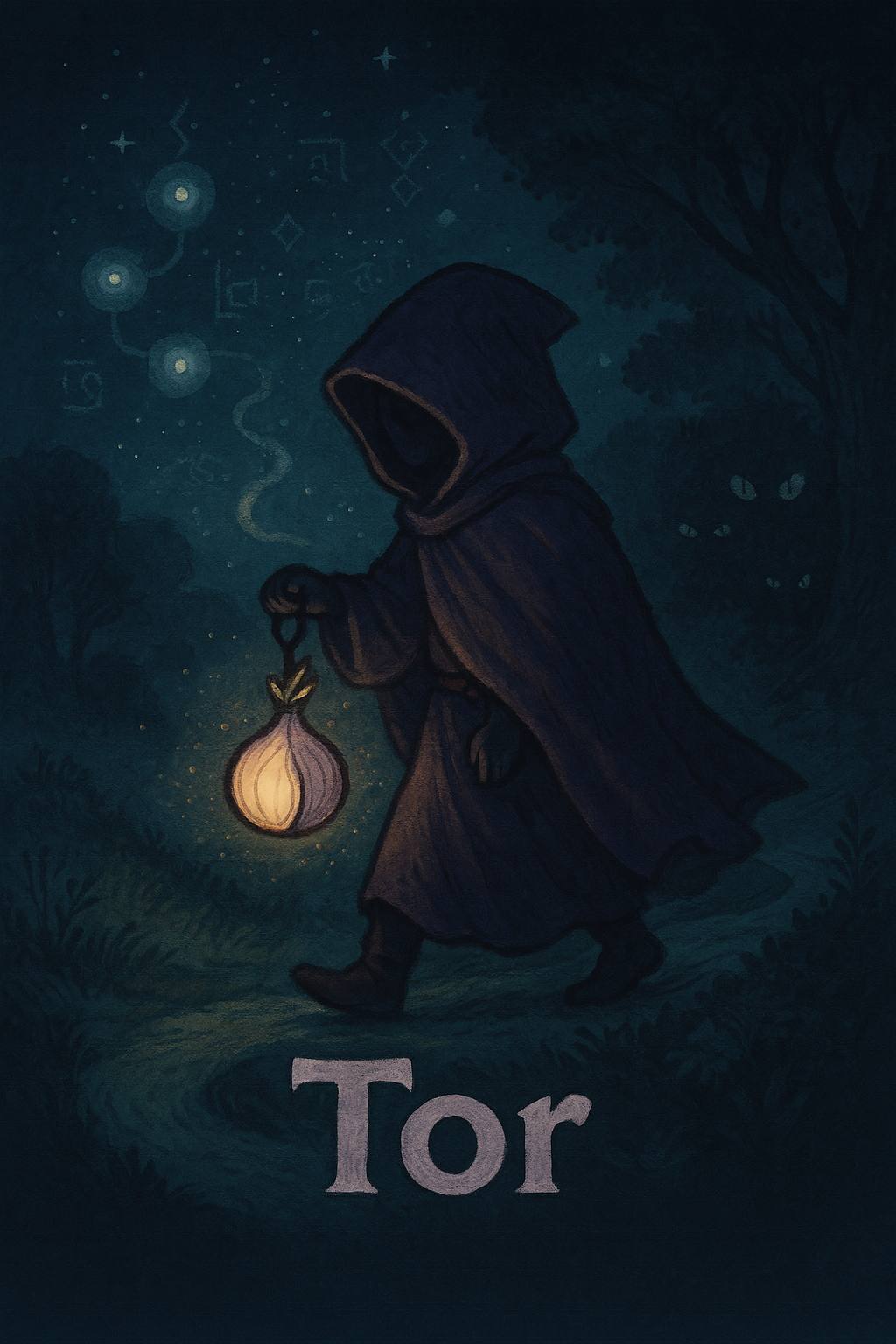
What makes it good:
- Maximum browser privacy through special network routing
- Makes you look identical to other Tor users (prevents fingerprinting)
- Leaves minimal traces on your computer
- Best protection against targeted surveillance, arguably the most secure browser available.
Best for: Situations where you need serious privacy or anonymity, like researching sensitive topics or avoiding targeted ads. Often considered the best browser for privacy in high-risk scenarios.
Quick tip: Tor is slower than regular browsers by design - it’s routing your traffic through multiple servers to protect your privacy.
Taking Action: Your 3-Step Browser Privacy Plan
Ready to take control of your digital sovereignty? Here’s how to get started improving your browser privacy:
Step 1: Install a Privacy-Respecting Browser
Pick one of the private browser options above and install it. This will take less than 5 minutes:
- LibreWolf Download Link
- Firefox Download Link (Remember to adjust Firefox privacy settings)
- Brave Download Link
- Vivaldi Download Link
- Tor Browser Download Link
Step 2: Import Your Essential Data
You don’t have to lose your bookmarks or saved passwords in password managers:
- In LibreWolf: Similar to Firefox, you can import during setup
- In Firefox: During setup, choose to import data from your previous browser
- In Brave: Settings > Import bookmarks and settings
- In Vivaldi: Settings > Import bookmarks and settings (similar to Chrome)
- For Tor: Consider starting fresh for maximum browser privacy
Step 3: Make It Your Default
The most important step! Set your new private browser as the default on your system:
- On Windows: Settings > Apps > Default Apps > Web Browser
- On Mac: System Preferences > General > Default web browser
- On Android: Settings > Apps > Default Apps > Browser App
- On iOS: Settings > Browser App > Default Browser App
Browser Extension Power-Up for Enhanced Browser Privacy
Want even stronger protection for your browser privacy? Add these privacy extensions:
- uBlock Origin: Blocks ads and trackers (available for Firefox and Brave)
- Privacy Badger: Learns and blocks browser tracking as you browse
- HTTPS / HTTPS Everywhere: Ensures you use secure connections when available
Remember: Your Browser, Your Choice
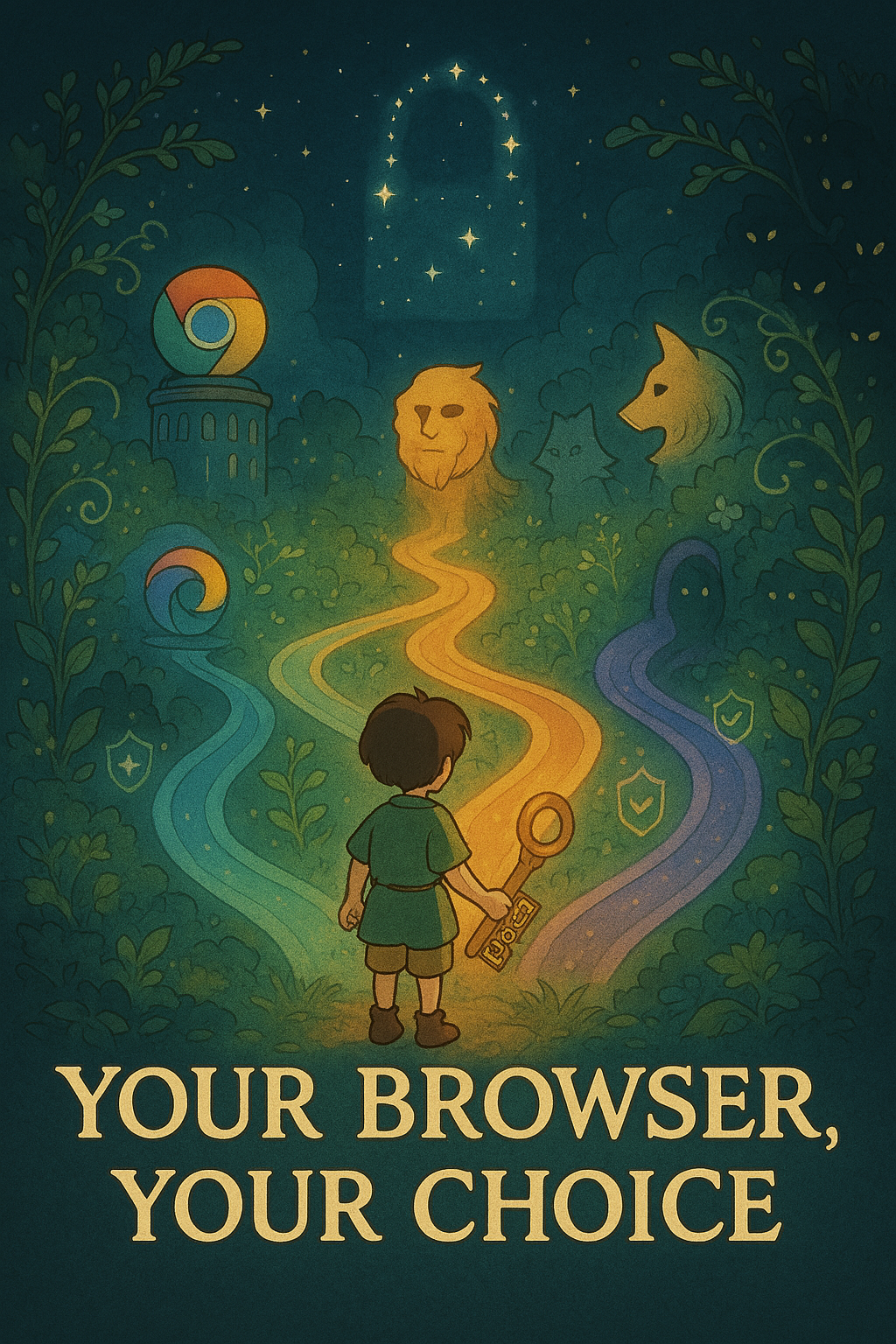
Your choice of a private browser isn’t just a technical decision - it’s a vote for the kind of internet you want. Every time you open a privacy-respecting browser instead of Chrome or Edge, you’re sending a message that your data belongs to you, not to big tech companies.
For private conversations and end-to-end encrypted chat, see our guide to secure messaging apps.
Digital sovereignty starts with the tools we choose, especially a secure browser. Your browser is the gateway to your online life - make sure it’s working for you, not against you.